The Lion Guard - All episodes on bluray [Personnal Project]
Apr 21, 2020 1:17:07 GMT
The-odd-crow likes this
Post by This Land on Apr 21, 2020 1:17:07 GMT
Part One
Since this whole lock down thing, I finally re-started a project I've been wanting to do for ages but never got around to it......so now was the time.
Since there seems to be no hope at all for a DVD/Blu-ray of every single episode...I'm making it myself !
Step one - High quality rips of all episodes. (few months back before lock down)
All torrents I've tried to use are rubbish, not even half decent quality to what you expect if you want to put this thing on Blu Ray, plus the rips I found always had the "ABC" Logo or some channel watermarked on the side, ew.
So I went the Stream ripping route. With out a doubt the way to stream these episodes is watchtlg.netlify.app/ but with my crappy internet the stream would only allow me to watch it in half decent quality but I was confident that high quality lurked on their servers somewhere. I spent many hours of trying different downloading tools/programs that failed one after the other. Either not getting that high quality rip or just not working at all.
But I finally found something that worked ! 64GB's later of downloading each episode individually I finally got that perfect rip quality *dies*
Here is a screenshot, click to enlarge

Step 2 - Encoding
These files are big....a bit too big. I could just whack these on a Blu Ray as a data disc but it wouldn't look as pretty and legitimate, I want to have it as a proper playable Blu Ray Disc with proper menus etc and due to how the encoding works, it wont be enough space (eg. My 1.6gb Rip of Return of the roar would take 8gb on a playable Blu Ray when I imported it to Nero !!!) So it may seem kinda superfluous to try and shrink the files down thus potentially loosing quality but I knew there were ways to reduce file sizes without loosing quality, just all a matter of using the right compression methods. After trialing many different ways and settings, that 1.6gb file came down to 850mb and now only took 1GB of Blu Ray Space.
Now it was time to encode the other 74 Episodes xD Each episode on average took 35 mins to encode so my computer was working overtime of about 43 hours xD.
Step 3 - Making the Disc project.
Now, I've rambled on a lot..... and if I went into detail on what I done in this section I would probably write a book. I went through tonnes of trial and error and constant changing of things to just improve it that little more because the more I changed...the more I learn....then the more I changed.... xD. So I will just lay out the summary of what I done and leave out the things in between.
I wanted this thing to look and feel like Lion Guard as much as possible, I may have went a little overboard in the end but I don't care xD
Nero is very limiting to what you can do but with some program file modifications it can go a little further.
Nero doesn't allow custom Navigation buttons or video clip preview windows, so I simply made my own and renamed them the same file name as a random selected button in Nero's program files and hey presto it pops up in the program. The black and white versions are instructions, one tells Nero where the highlight selection should be when you select an episode and the other one tells Nero where to show the preview clip. So some light dabbling in photo shop sorts that out.



The backgrounds are always the fun therapeutic part ^_^. I photo shopped different ones unique for each Season. That big "Lion Guard" logo in the middle may seem obtrusive but its important for my nice little 'blend in' with the Introduction videos before each menu appears, I will show you the video later



The intro videos I spent too much time on.....but worth it ! (preview videos to come ). Getting the Logo to sync with the background when the clip finished was easy. Getting the video to actually work in Nero was more difficult as Nero didn't like chopped up videos for some reason and kept bugging out. After many tries with different software this one worked perfectly and nero Liked it, it was so good in fact that my original idea of an intro video got alot more complex and fancier xD.
). Getting the Logo to sync with the background when the clip finished was easy. Getting the video to actually work in Nero was more difficult as Nero didn't like chopped up videos for some reason and kept bugging out. After many tries with different software this one worked perfectly and nero Liked it, it was so good in fact that my original idea of an intro video got alot more complex and fancier xD.

Here is a Preview

Part 2
I haven't been keeping track because I kinda get too carried away plus very picky/perfectionist but Nathalie estimates I've put about 35+ Hours into this whole thing (excluding waiting for encoding) :zzz: . Alot of that time was just experimenting because before this I hadn't done anything like this in such depth. Then when I think "This is brilliant"......I change the whole thing and start again
4 days ago that exact thing happened. Late afternoon after I posted this thread I had 3 final projects of all 3 seasons completed. I looked at the file sizes of each of them and they were all half what the full capacity of the disc is and I'm thinking to myself, "Maybe I compressed the video files too much...but that shouldn't matter I've previewed the videos and they looked fine......oh wait I didn't watch a busy or action shot".....then it looked terrible and blurry, even though its 1080p the video just looks awful....note to self - next time after encoding look at all different shots of a movie.
Soooo, i fired up the the encoding software again and back to experimenting and tweaking, each time I'm making a change to the parameters I'm having to wait a good while to see the result. Then finally after good few hours....got a very sharp 1080p image in all type of shots. Now to re-encode all 75 episodes again.....:cs_hide:
My computer be like
This time encoding took even longer....computer has stayed on mostly the last 3 days just encoding, CPU constantly between 95-99% , never went bang and great foot warmer
After each season completed it was time to re-import them back into the Nero project file....Nero insists I have to re-link each one individually again to each play button/preveiw window :scarcry: Luckily made a complete backup of "Mark 1" of this project before I done the whole re-encode thing. So I could write down each start point of the preview window things I had done (I did mostly take my time the first time around and chose fitting moments, didn't want to go through that all again)

So i randomly started a "draft" of the bluray case today.....kiiiinda completed it xD May make a few tweaks, just thought i would share

Low res and watermark....just incase xP
Part 4
Bluray's are burned and the discs printed (no sticky labels, proper direct to disc printing)

Also got around to recording what they look like when played
Screen capture destroyed the frame rate , but you get the idea
, but you get the idea 
Part 5
Well, Finally finished the Case !
Made some adjustments to the text, added and taken away a few things until it looked right ^_^
I don't think i have ever used Photoshop that extensively xD A lot of googling how to do certain things but that's how you learn i guess xP. Sooo many layers
Also The main Kion picture i used had a few weird things in it, like the random "background" birds that are -in front- of Kion for some weird reason and also his rear leg doesn't touch the rock. Could be a power stance thing maybe ? To me it just looks like he is lifting his leg "ahem" xP. Didn't bug me at first but every time I looked at it nearer to finishing the more I was Irked. Then when i asked Nathalie to see how the whole design looked in general (second pair of eyes) and She pointed out the same things so I just had to change them XD All this time as well trying to lasso a certain part of an image and Nathalie tells me about the Magnetic Lasso.....so much easier


So yeah, all done now !. Lots of self learning in many different aspects and it all paid off
My only self critique is even though I done a test print just with the guide lines to make sure the template size was correct, for some reason when I printed the the actual design on photo paper I had to trim a lot more off then the test paper , so the Lion Guard logo is a bit off-set to the right but meh....another time perhaps
Oh, just for the laugh

Since this whole lock down thing, I finally re-started a project I've been wanting to do for ages but never got around to it......so now was the time.
Since there seems to be no hope at all for a DVD/Blu-ray of every single episode...I'm making it myself !
Step one - High quality rips of all episodes. (few months back before lock down)
All torrents I've tried to use are rubbish, not even half decent quality to what you expect if you want to put this thing on Blu Ray, plus the rips I found always had the "ABC" Logo or some channel watermarked on the side, ew.
So I went the Stream ripping route. With out a doubt the way to stream these episodes is watchtlg.netlify.app/ but with my crappy internet the stream would only allow me to watch it in half decent quality but I was confident that high quality lurked on their servers somewhere. I spent many hours of trying different downloading tools/programs that failed one after the other. Either not getting that high quality rip or just not working at all.
But I finally found something that worked ! 64GB's later of downloading each episode individually I finally got that perfect rip quality *dies*
Here is a screenshot, click to enlarge

Step 2 - Encoding
These files are big....a bit too big. I could just whack these on a Blu Ray as a data disc but it wouldn't look as pretty and legitimate, I want to have it as a proper playable Blu Ray Disc with proper menus etc and due to how the encoding works, it wont be enough space (eg. My 1.6gb Rip of Return of the roar would take 8gb on a playable Blu Ray when I imported it to Nero !!!) So it may seem kinda superfluous to try and shrink the files down thus potentially loosing quality but I knew there were ways to reduce file sizes without loosing quality, just all a matter of using the right compression methods. After trialing many different ways and settings, that 1.6gb file came down to 850mb and now only took 1GB of Blu Ray Space.
Now it was time to encode the other 74 Episodes xD Each episode on average took 35 mins to encode so my computer was working overtime of about 43 hours xD.
Step 3 - Making the Disc project.
Now, I've rambled on a lot..... and if I went into detail on what I done in this section I would probably write a book. I went through tonnes of trial and error and constant changing of things to just improve it that little more because the more I changed...the more I learn....then the more I changed.... xD. So I will just lay out the summary of what I done and leave out the things in between.
I wanted this thing to look and feel like Lion Guard as much as possible, I may have went a little overboard in the end but I don't care xD
Nero is very limiting to what you can do but with some program file modifications it can go a little further.
Nero doesn't allow custom Navigation buttons or video clip preview windows, so I simply made my own and renamed them the same file name as a random selected button in Nero's program files and hey presto it pops up in the program. The black and white versions are instructions, one tells Nero where the highlight selection should be when you select an episode and the other one tells Nero where to show the preview clip. So some light dabbling in photo shop sorts that out.



The backgrounds are always the fun therapeutic part ^_^. I photo shopped different ones unique for each Season. That big "Lion Guard" logo in the middle may seem obtrusive but its important for my nice little 'blend in' with the Introduction videos before each menu appears, I will show you the video later




The intro videos I spent too much time on.....but worth it ! (preview videos to come
 ). Getting the Logo to sync with the background when the clip finished was easy. Getting the video to actually work in Nero was more difficult as Nero didn't like chopped up videos for some reason and kept bugging out. After many tries with different software this one worked perfectly and nero Liked it, it was so good in fact that my original idea of an intro video got alot more complex and fancier xD.
). Getting the Logo to sync with the background when the clip finished was easy. Getting the video to actually work in Nero was more difficult as Nero didn't like chopped up videos for some reason and kept bugging out. After many tries with different software this one worked perfectly and nero Liked it, it was so good in fact that my original idea of an intro video got alot more complex and fancier xD.
Here is a Preview


Part 2
I haven't been keeping track because I kinda get too carried away plus very picky/perfectionist but Nathalie estimates I've put about 35+ Hours into this whole thing (excluding waiting for encoding) :zzz: . Alot of that time was just experimenting because before this I hadn't done anything like this in such depth. Then when I think "This is brilliant"......I change the whole thing and start again

4 days ago that exact thing happened. Late afternoon after I posted this thread I had 3 final projects of all 3 seasons completed. I looked at the file sizes of each of them and they were all half what the full capacity of the disc is and I'm thinking to myself, "Maybe I compressed the video files too much...but that shouldn't matter I've previewed the videos and they looked fine......oh wait I didn't watch a busy or action shot".....then it looked terrible and blurry, even though its 1080p the video just looks awful....note to self - next time after encoding look at all different shots of a movie.

Soooo, i fired up the the encoding software again and back to experimenting and tweaking, each time I'm making a change to the parameters I'm having to wait a good while to see the result. Then finally after good few hours....got a very sharp 1080p image in all type of shots. Now to re-encode all 75 episodes again.....:cs_hide:
My computer be like

This time encoding took even longer....computer has stayed on mostly the last 3 days just encoding, CPU constantly between 95-99% , never went bang and great foot warmer

After each season completed it was time to re-import them back into the Nero project file....Nero insists I have to re-link each one individually again to each play button/preveiw window :scarcry: Luckily made a complete backup of "Mark 1" of this project before I done the whole re-encode thing. So I could write down each start point of the preview window things I had done (I did mostly take my time the first time around and chose fitting moments, didn't want to go through that all again)

But Yes....after all this. -Finally- exported the projects into disc images and burned them onto BluRay Discs and they work.....they are ALIVE !! 



Part 3
So i randomly started a "draft" of the bluray case today.....kiiiinda completed it xD May make a few tweaks, just thought i would share


Low res and watermark....just incase xP
Part 4
Bluray's are burned and the discs printed (no sticky labels, proper direct to disc printing)


Also got around to recording what they look like when played

Screen capture destroyed the frame rate
 , but you get the idea
, but you get the idea 
Part 5
Well, Finally finished the Case !

Made some adjustments to the text, added and taken away a few things until it looked right ^_^
I don't think i have ever used Photoshop that extensively xD A lot of googling how to do certain things but that's how you learn i guess xP. Sooo many layers
Also The main Kion picture i used had a few weird things in it, like the random "background" birds that are -in front- of Kion for some weird reason and also his rear leg doesn't touch the rock. Could be a power stance thing maybe ? To me it just looks like he is lifting his leg "ahem" xP. Didn't bug me at first but every time I looked at it nearer to finishing the more I was Irked. Then when i asked Nathalie to see how the whole design looked in general (second pair of eyes) and She pointed out the same things so I just had to change them XD All this time as well trying to lasso a certain part of an image and Nathalie tells me about the Magnetic Lasso.....so much easier


So yeah, all done now !. Lots of self learning in many different aspects and it all paid off

My only self critique is even though I done a test print just with the guide lines to make sure the template size was correct, for some reason when I printed the the actual design on photo paper I had to trim a lot more off then the test paper , so the Lion Guard logo is a bit off-set to the right but meh....another time perhaps

Oh, just for the laugh











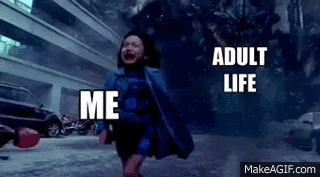


 Also added Christmassy snow and banner :3
Also added Christmassy snow and banner :3
 I'm currently getting some uni work done before heading to the post office. What's up with you?
I'm currently getting some uni work done before heading to the post office. What's up with you?